You have likely seen SmartSDR displays with an overlay of DX (and domestic) sports which looks something like this:
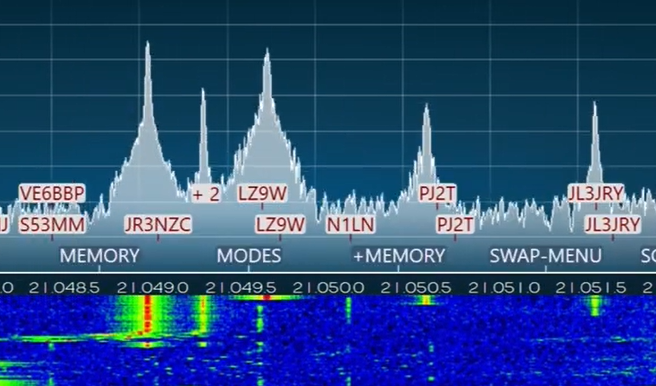
There are a few ways of getting this accomplished, though sadly all solutions require a 3rd party plugin. FRStack - By MKCM Software is what is going to be used here. For a full list of plugins, check out my FlexRadio plugins page.
I will go over the steps here briefly but if you are not big on reading I also created a video detailing this process here:
Flex Radio Systems has a![]() YouTube Channel Dedicated to help people get started with their products check it out!
YouTube Channel Dedicated to help people get started with their products check it out!
The video below is from my YouTube Channel and has no affiliation with FlexRadio.

If you like the above video, please be sure to subscribe above!
You will need the FRStack 3 software:http://www.mkcmsoftware.com/ and as I mention in the video you MAY get a false virus positive. This is nothing to worry about. I have been using it for years and I am still here...
After you install the above you will need to enable spots on the SmartSDR software. You will also check and enable on the FRStack3 as well.
Find the view menu dropdown and select options. Last item on the bottom.
The next thing is to select your spots networks. The list can be found at: https://www.dxcluster.info/telnet/index.php
Find one near you and a few backups. You can pick up to four!
You should be set, in theory. However if you get stuck or are visual like me, please refer to the video above.
You can find further information on FlexRadios at my favorite support forum at: community.flexradio.com/flexradio
Other Interesting FlexRadio related links:
- FlexRadio on Reddit
- FlexRadio on Twitter
- DogparkSDR from Dog Park Software Ltd.
If you find something incorrect, have an update, or if there is something you would like to see added to the site, drop me a line here. I like to keep things as up-to-date and as accurate as possible. Thank you! - Lucas / W6AER


