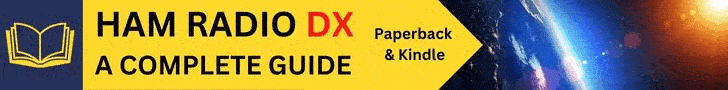If you are active on VHF/UHF, you have likely already noticed all the digital modes as of late...Digital voice to be specific, not to be confused with HF Data digital modes such as FT8. We are going to discuss one of these modes here: DMR is also known as Digital Mobile Radio which is an OPEN standard. In addition to the older ham FM digital modes, such as D-Star, NXDN, Yaesu System Fusion this is another mode really gaining traction. While, at least around the San Francisco Bay Area, D-Star has become a zombie, NXDN is practically non-existent. In San Francisco, you will still find a lot of Analog still and Yaesu System Fusion (Such as the one on Sutro Tower), which if you ask me is superior to D-Star in many ways as is DMR. Icom does a better job marketing it though. Don't get me wrong, I am not trying to push any products or knock others, just stating my personal opinions based on my own ears. They all have their place, strengths and weaknesses.
If you are active on VHF/UHF, you have likely already noticed all the digital modes as of late...Digital voice to be specific, not to be confused with HF Data digital modes such as FT8. We are going to discuss one of these modes here: DMR is also known as Digital Mobile Radio which is an OPEN standard. In addition to the older ham FM digital modes, such as D-Star, NXDN, Yaesu System Fusion this is another mode really gaining traction. While, at least around the San Francisco Bay Area, D-Star has become a zombie, NXDN is practically non-existent. In San Francisco, you will still find a lot of Analog still and Yaesu System Fusion (Such as the one on Sutro Tower), which if you ask me is superior to D-Star in many ways as is DMR. Icom does a better job marketing it though. Don't get me wrong, I am not trying to push any products or knock others, just stating my personal opinions based on my own ears. They all have their place, strengths and weaknesses.
 The development of DMR ties into MOTOTRBO (TRBO) by Motorola which is their brand of DMR capable radios and is very similar to P25 Phase II and NXDN but these are competing technologies. DMR is NOT compatible with P25 or any of the other voice digital modes I had mentioned above.
The development of DMR ties into MOTOTRBO (TRBO) by Motorola which is their brand of DMR capable radios and is very similar to P25 Phase II and NXDN but these are competing technologies. DMR is NOT compatible with P25 or any of the other voice digital modes I had mentioned above.
You will find MOST DMR on the 70cm (440) UHF ham band. Although there might be some on 2m (144) VHF ham bands in some areas. UHF operation is recommended for DMR due to its nature as well as the repeater crowded 2m band in most areas. Below is an example of a local repeater (W6PW owned by the San Francisco Radio Club) connected to the NorCal Talkgroup.
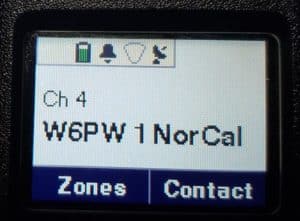 Some of the reasons it has become so popular now have to do with pretty good audio, interconnected repeaters worldwide and many manufacturers jumping on-board. Unlike with D-star where it is basically Icom, of Fusion which is basically Yaesu.
Some of the reasons it has become so popular now have to do with pretty good audio, interconnected repeaters worldwide and many manufacturers jumping on-board. Unlike with D-star where it is basically Icom, of Fusion which is basically Yaesu.
There is the availability of some less expensive units, mainly from China, to get your feet wet as well as very high-end units, such as those from Motorola where you may have to sell a kidney. Some go for as much as a grand!
Reasons, why it is not perfect, includes not as good coverage as Analog FM as well as programming these radios at the time I am writing this is not as simple as many other digital voice modes. More about this a little further down....see codeplugs or my other page on getting started in programing DMR radios. I do however recommend reading this page first!
| Analog FM | D-Star | System Fusion | DMR | |
|---|---|---|---|---|
| Programming Ease | Easy | Varies | Easy | Varies |
| Multiple Manufactures | Many | Few, Mainly Icom | One, Yaesu | Many |
| Multi Band, beyond 70cm | Yes | Yes | Yes | No |
| Quick Programming | Yes | Yes | Yes | Some |
| Sound Quality | Good | Good | Great | Great |
| Digital Call ID | No | Yes | Yes | No |
| GPS | No | Yes | Yes | No |
| Can Send Data | No | Yes | Yes | No |
| Frequency Bandwidth | 10-15kHz | 6.25kHz | 12.5 / 6.25kHz | 12.5kHz |
| Number of Voice Channels | 1 | 1 | 1 | 2 |
| Error Correction | None | Good | Great | Great |
Key things to understand with DMR
Digital ID:
Before anything, you must obtain one of these. These are a unique number assigned to you, not as a replacement for your call sign but in addition to You must ID with your callsign even though with DMR, often your call and name are displayed on other radios. You can obtain one here: https://radioid.net
Codeplugs:
 This is what makes it all work, think of it as software or configuration file really, for your radio. This is the term basically used commercially, I believe popularized by Motorola. Whos software ironically I find hardest to use and they charge for it extra. Go Figure! More about this later on as well as my page on my Getting started with programing DMR.
This is what makes it all work, think of it as software or configuration file really, for your radio. This is the term basically used commercially, I believe popularized by Motorola. Whos software ironically I find hardest to use and they charge for it extra. Go Figure! More about this later on as well as my page on my Getting started with programing DMR.
Color Codes:
Actually are numbers, not colors (the historical reason for the name), and this is important to set correctly when connecting to a local DMR repeater. Basically these are the equivalent of CTCSS or DCS codes in the Analog world. If you do not set these, you can not access the repeater or even your hot spot (Usually defaults to 1). It also helps keep other radio interference out much as CTCSS does on Analog repeaters

Talk Groups: (Examples shown above)
I would almost call these "Channel groups" of similar interests or regions and so on but you can also think of them as traffic control. Allowing the flow of what you want to hear if you will. Many clubs with repeaters may have their own Talk Groups as well as they may choose to connect by default to another Talk Group in the second time slot. For example, here in Northern California, we may want to connect to "Norcal" or "California" or other specific regional groups and of course our own. If you have a hotspot, it is also fun to monitor "World" but would not recommend connecting this to a local repeater.
Basically you will need to be on the same Talk Group to be able to talk to someone connected to that group. You MAY be able to hear them if your radio is set to (and is capable) of what they call promiscuous mode. What this means is that the radio is receiving all "unfiltered" transmissions occurring on a given repeater.
Also, note that there are static and dynamic Talkgroups. Statics are permanent, dynamics are created as needed and stay active for about 15 minutes after activation with a key up.
Talk Groups 2 and 9 are generally used on local repeaters only.
Parrot Talk Group (Group call on Repeater TG9998 or Private call on Brandmeister TG9990) to check your audio. This will repeat back to you what you transmit.
For Digital Data in the USA use TG310999, the last 3 digits are always 999, the first set is your countries code. So Canada would be TG302999 for Example and so on. Basically this would be used in Digital APRS amongst some other possible data communications, possibly yet to be determined. I need to read up on this still.
Generally in most areas, these are located on the 70cm band. Although there are some areas where the 2m band is used for DMR as well. This is why you will find most DMR radios on the 440 band.
One thing to note is they can actually support 2 simultaneous transmissions. DMR uses TDMA, short for Time Division Multiple Access, therefore making them a lot more efficient than a traditional analog repeater frequency. These are referred to as Time Slots. Sometimes called TS1 and TS2....same thing. You may recall the older cell phone system AT&T used to use called TDMA, the same technology!
Whatever Talk Groups are defined on the repeater by the owner, is available as static talk groups. You can key up (Hit PTT for 2 seconds) and if the repeater is configured that way, you can connect to a different talk group. Do note, that this will time out and also please make sure it is not in use.
Hot Spots:
 These are something I highly recommend even if you have a DMR capable repeater nearby. Allows you to access or connect to Talk Groups if you will as you like, when you like, etc. Also very handy when traveling due to their small size, as long as there is an internet connection you are good to go! I generally use these even though 99% of the time I just listen. The Photo above is showing My Motorola XPR 7550e connected to the Hotspot TS2 Worldwide TG. On the Left is a Zum Spot Hotspot, one I use regularly to listen to DMR in my shack.
These are something I highly recommend even if you have a DMR capable repeater nearby. Allows you to access or connect to Talk Groups if you will as you like, when you like, etc. Also very handy when traveling due to their small size, as long as there is an internet connection you are good to go! I generally use these even though 99% of the time I just listen. The Photo above is showing My Motorola XPR 7550e connected to the Hotspot TS2 Worldwide TG. On the Left is a Zum Spot Hotspot, one I use regularly to listen to DMR in my shack.
MMDVM is a popular option for many and can be used with a raspberry pi Zero, please see that section of this website for more info. Zum Spot is currently by far one of the best options. Well made and seems more reliable than the Chinese generic MMDVM units. I own several variants of both!
Pi-Star seems is by far the most popular software running out there currently. I must say this is a very impressive piece of software and is getting better all the time. It also supports the other digital modes such as D-Star, Fusion and even some other less common ones. Free to Download if you want to check it out on the raspberry pi but will require a header (Like MMDVM, Zum Spot, etc.) to provide the "radio end" of things. Most are UHF (440/70cm band) as this is where most DMR resides, but there are dual-band versions available just as there are dual-band (even a triple band with 220) radios available.

Above is a ZUM Hotspot I not only highly recommend but also use. I have multiple hotspots, including the Chinese MMDVM copies off of eBay but these ZUM Radio Hotspots are by far superior! As you can see it Runs Multiple modes besides DMR. Also D-Start, Yaesu Fusion, P25, NXDN and with software updates possibly even more!

Above is a cheaper Chinese copy I picked up on eBay for a few dollars. They do work, but not as well and are usually off frequency more than the better "Brands". If you are patient and technical enough, worth a shot.
IMPORTANT: Be very careful not to use frequencies on the hot spot which interfere with satellite communications or use the national calling frequencies as you may cause unintentional interference. Also, set your radio to low power as you are likely within a few feet of the hot spot.
Now on to PART TWO on the topic. Click here to continue, please!
If you find something incorrect and/or have an update, I would really appreciate if you could let me know by contacting me. I like to keep things as up-to-date as possible. Thank you! - Lucas / W6AER