Likely if you are reading this you have already checked out my basic guide to getting started with the Raspberry Pi. In that, I have covered the very basics to get you going with a basic OS install, change password, run updates as well as hardware needs and recommendations.
Now let's take it a step further and do something with all this!
I will be adding more sections here as time allows, but as I have previously mentioned a Raspberry Pi can be used to:
- Decode ADS-B and MLAT data from Airplanes, Helicopters even Balloons
- Decode AIS Marine Traffic from Boats, Ships, etc. (External Link)
- Decode Digital modes with WSJT-X (FT8, JT65, JT9, WSPR, MSK144)
- Receive Weather Satellite images:
- Function as an iGate for APRS (Automatic Packet Reporting System)
- Transmit WSPR with simple add-on Hardware
- Run GNU Radio and SDR (Software Defined Radio)
- Ham Clock - Greyline, Satellite Tracking and more (External Link)
- Create hot spots for DMR, Yaesu Fusion C4FM and D-Star systems
- You can even add a large Nextion screen to it
- Even use an everyday ham shack desktop computer with many ham radio oriented software being added all the time
- And much, much more!
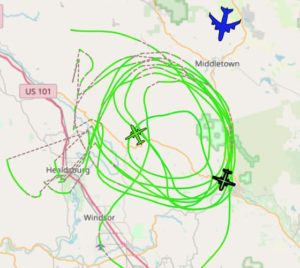 I will at this point assume that you got a basic setup and you got the operating system booted up successfully and familiarized yourself somewhat with the basics. If not, no problem, I will try and be as detailed as possible and if you have any questions please feel free to contact me via the webform. Pictured on the right is an example of a firefighter plane with its trail as recorded during the 2019 Sonoma County Fires
I will at this point assume that you got a basic setup and you got the operating system booted up successfully and familiarized yourself somewhat with the basics. If not, no problem, I will try and be as detailed as possible and if you have any questions please feel free to contact me via the webform. Pictured on the right is an example of a firefighter plane with its trail as recorded during the 2019 Sonoma County Fires
If you are going to be running ham radio applications on your RaspberryPi, which I assume is why you are reading this, it is good to stay organized. You can start by Installing a ham radio folder. You do this with: $ sudo apt-get install hamradiomenus
To get a list of current ham radio applications available for the RaspberryPi you can visit here: http://raspberryconnect.com/raspbian-packages-list/item/71-raspbian-hamradio
You can also visit Add/Remove Programs to perform some of the installations.
I will now go over a few recommendations I have for use with the RaspberryPi.
- CHIRP - Programming software for a variety of Radios
- $ sudo apt-get install chirp
- Website:https://chirp.danplanet.com/projects/chirp/wiki/Home
- WSJT-X 2.0 - Digital mode decoding software for FT8, JT65, JT9, WSPR, MSK144, etc. Please note anything with version 1 as of the end of 2018 is now obsolete.
- Download: HERE
- Website:http://www.physics.princeton.edu/pulsar/K1JT/wsjtx.html
- FLdigi - Universal digital decoder program, does most modes and is a nice compliment to WSJT-X
- $ sudo apt-get install fldigi flmsg flwrap
- Website: http://www.w1hkj.com/
- Gpredict - Satellite Tracking Porgram
- $ sudo apt-get install gpredict
- Website: https://sourceforge.net/projects/gpredict/
- XLOG - Logging Program for ham radio
- $ sudo apt-get install xlog
- Website: http://xlog.nongnu.org/
There are a TON of Ham Related Projects you can build with you Raspberry Pi, some of them you will find on this website. Here are some to get you started:
- Setting up a PiAware ADS-B & MLAT Aviation Receiver for FlightAware
- Setting up a Ham Radio Computer - WSJT-X with RPI (Coming Soon)
- Setting up a MMDVM Hotspot with Raspberry Pi (Coming Soon)
In addition to this website of course, here are some other great places to find more information on the Raspberry Pi and related items:
- AdaFruit
- List of Ham Radio Applications for the RaspberryPi
- MagPi Magazine with a tone of great information
- ModMyPi
- Raspberrypi.org The Official site
- Raspberry Connect
- FlightAware PiAware setup instructions
- NooElec Store for alternative SDRs
- SparkFun
Please be sure to bookmark them as well as bookmark W6AER.COM if you find it useful!
I really hope this helps someone and if you have any questions or suggestions, please feel free to reach out to me!
If you find something incorrect, have an update, or if there is something you would like to see added to the site, drop me a line here. I like to keep things as up-to-date and as accurate as possible. Thank you! - Lucas / W6AER


