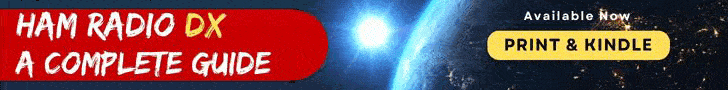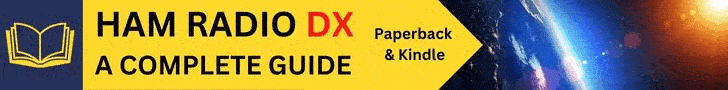Before I jump into it, please also be sure to check out my other two WSJT-X related pages:
- Using JT-Alert for WSJT-X
- FT8 from Setup to DX - Part 1 & Part 2
If you want to use Multiple Radios at the same time on different bands for Monitoring WSJT-X you are in the right place. Or if you want to use WSJT-X with Multiple Slices (Receivers) with your FlexRadio to monitor multiple bands at the same time, this is also where you want to be. This works for both scenarios and any combination thereof.
The end goal of this is article is to end up with something like this:

In order to use multiple instances, slices (or radios) you need to basically create a desktop shortcut to WSJT-X, then replicate (copy) a shortcut for WSJT-X from that so you have a “copy of” and a "shortcut to" and so on as many times as needed.
Next, rename them so they make sense to you, such as the picture above for example. They can be called anything really, but don't go too crazy.
Then right-click and select properties, click the shortcut tab and rename this following the example below. Repeat as many times as needed.
The RED below is what you are adding, please note the TWO dashes, not one. Just copy exactly, name can change if you like but NO SPACES except for the space after the exe.
C:\WSJT\wsjtx\bin\wsjtx.exe --rig-name=Slice_A
C:\WSJT\wsjtx\bin\wsjtx.exe --rig-name=Slice_B
And so on...repeat as many times as you need to. Each instance will have its own configuration. You will need to assign a unique com port (Virtual in case of FlexRadio) and make sure the correct RX Audio channel is selected in each instance. They all work completely independently. The TX channel is the same for any number of instances for the FlexRadio.
When you initially start using the new shortcut it will act as if this is the first time you are starting WSJT-X. You WILL need to configure it again, but just the first time. Each one will need to be configured and pointed to the correct ports. Both Audio and COM ports.
You will also need to increase the UDP number by 1 for each new instance in the reporting tab and make sure all the reporting boxes are checked!
Here is what you need to configure if you are using different radios for example:
C:\WSJT\wsjtx\bin\wsjtx.exe --rig-name=Yaesu_FTDX3000
C:\WSJT\wsjtx\bin\wsjtx.exe --rig-name=Yeasu_101MP
When using some other radios like above, each will have its own com port (per the PC not virtual) memories as well as audio in and out. Make sure you give the audio ports also unique names you are not transmitting on the wrong WSJT-X. You can use a combination of the above. It is easy to mix them up if you are not paying attention to the initial setup. I know...I have done this. oops! This is not as hard to do with the FlexRadio as they already have unique names, but most other units do not.
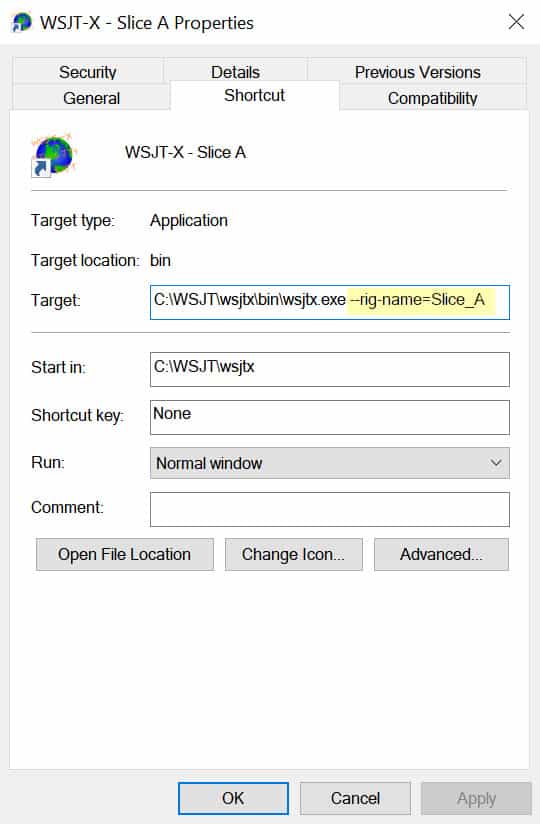
This is what the tab will look like when you right-click to get the properties.
Under Shortcut, edit the target per above. This is the ONLY field you want to change then hit APPLY after making changes and OK on the bottom.
You will need to do this for each shortcut you have created.
I am not sure if there is a limit but I know I use five at the time, 4 for the 6600M FlexRadio and one for my Icom 9700 and using the methods described here, never had an issue except spending way too much time on FT8. I know folks with the FlexRadio 6700 which handles 8 slices and they have up to 8 instances running with no issues. Clearly with multiple monitors like I do but regardless, AT THE SAME TIME! You will need a more powerful CPU though and of course each WSJT-X running will needs its own memory requirements in addition to what ever else you might be running. So don't do this on an old laptop, requirements may add up pretty quickly.
And that is all there is to it! Now you can be on many bands at once and hopefully never miss the DX you need. If you have some thoughts or more tips on this, get in touch with me, please!
If you find something incorrect, have an update, or if there is something you would like to see added to the site, drop me a line here. I like to keep things as up-to-date and as accurate as possible. Thank you! - Lucas / W6AER